Playing the hottest games of the moment on your mobile phone is much easier if you have a joystick to help with your gameplay. With that in mind, we found Gocomma’s Bluetooth control, which in addition to connectivity with smartphones, also brings a support that turns your device into a real portable console.
The Gocomma MOCUTE 050 can connect to your smartphone with its Bluetooth connection, allowing it to be used on tablets, Android TV, Smart TV, PCs and notebooks. It features an ergonomic design and a stand for phones with screens up to 6.5 inches. The joysticl has a 400 mAh internal battery, which offers approximately 40 hours of operation on one charge.
How to set up games and control
Before starting the tutorial, be sure to pair the controller with your smartphone. Also, keep in mind that some games like PUBG recognize this type of trick as cheating and may ban your account, so make sure your game doesn’t have any clear rules against using controls.
With these caveats, follow the step-by-step below to play any game with mobile control:
With the controller connected, usually go to Google Play and download Octopus;
When opening the application for the first time, grant the necessary permissions to make it work correctly;
At this time, note that your control should appear at the top of the program. Now click on “Add” and select the desired game;
Back at the home screen of the program, tap on the name of the game you just added and in the message that appears tap “To call”;
Grant more permission that is requested, it is essential for the program to work;
Go back to the program’s home screen again and select the game to open.
With the game open, you need to do one more setting for it to work with the controller. Look:
With a match in progress, tap the Octopus icon that appears in the game;
Then tap the icon representing a joystick;
Select the “Gamepad” option;
Back to the previous menu, tap the “+” icon;
Drag the icons to the required functions of the game. For buttons, press them when you are finished dragging an icon;
Finally, tap the confirm button.
Ready! Now you know how to play any Android game comfortably using a joystick. Remember that in addition to the alternate Bluetooth joysticks, the PS4 and Xbox One controls are also compatible with this program and can be used in any game.
Finishing
The packaging of the product does not get much attention, having a simple finish, however, all items come properly stored and without any risk of arriving damaged. Also, something basic but important, the cable of your charger is in a separate box, preventing it from getting broken or something.
The main item is the control comes in a plastic platform in the package, which makes it very safe. In addition, still referring to packaging and extras of the product, his manual comes in Portuguese, but has some translation errors that do not compromise your understanding.