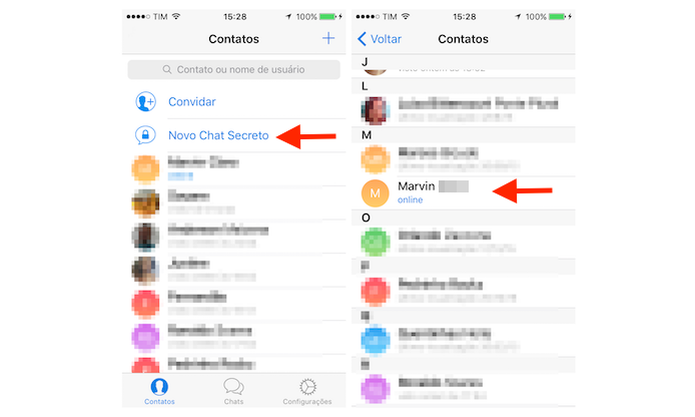Telegram messenger has gained a lot of buzz in its latest update, which involves buzz across all platforms – mobile applications, desktop and web versions, for various operating systems.
Of all the additions, perhaps the most celebrated is the ability to schedule messages in conversations. After you type a message, instead of sending it on time, you can set a time and date for the content to be forwarded – good news for those who need to charge deadlines and favors, or prefer a message sent in the middle of the message. dawn arrives at the recipient only in the morning, for example.
WhatsApp announced on Thursday (12) the arrival of a new feature. From now on, you can send files up to 100 MB to your contacts.
The measure is recommended for those who need to send heavy documents that cannot be attached to an email, for example. The messenger posted the news on Twitter and, instead of receiving praise, ended up creating a real war in the comments.
Check out the original post:
That’s because fans have begun comparing the app to Telegram, a Russian-created messenger that has been allowing for much larger attachments for a while – and which the community considers superior to the Facebook app in many ways.
One user of the social network even marked Telegram’s profile on Twitter, which resulted in an interaction that viralized and further heated the competition.
In the following tutorial, check out how to schedule messages in Telegram. The procedure was performed on an iPhone 8 with iOS 12, but the tips also apply to users of devices with the Google system.
You must have the latest version of the app installed on your phone – learn how to update your apps.
Step 1. Open Telegram Chat and type a message as normal. That done, keep the submit button pressed for a moment. In the on-screen menu, tap “Schedule Message”;
Step 2. Choose the day and time the message should be sent and confirm the schedule. Scheduled messages can be accessed by tapping the clock icon to the right of the text field;
Step 3. Tap a scheduled message to open the options. You can send the message immediately, change the schedule time, copy, edit the content or cancel the schedule in “Delete”.
Another new feature that comes with version 5.11 is that the user can also select any part of the message to copy or share instead of just the full text.
Upgrading also makes it easier to customize the look of your Telegram. Just choose a preset highlight color or select something unique from the color palette, and the app will adjust all elements accordingly. With this, the user is now able to easily create new themes, manually adjust and even share with friends, as each theme has a share link that allows anyone to change their theme with just two taps.
Scheduled Messages
- Right-click on the ‘Send’ option and select ‘Schedule Message’ to send automatically at a specified time.
- Reminder calendar for you in the ‘Saved Messages’ chat.
- Get notified when one of your scheduled messages is sent.
New colors
• Customize the look of your app by choosing unique palette colors for the ‘Day’, ‘Night’ themes, and color themes.
New privacy options and more
• Choose who can find you on Telegram when your phone number is added to contacts.
• Send: Smile :,: Distressed :,: Anger :,: Hankey :,: Cry: Or: Mouth open: individually to see what’s new in the field of animated emoji.
Custom cloud themes
- Create new themes based on your color and background options.
- Share your themes with other users through links.
- Update your theme to all your users when you change something.